Sataria Guide
This should give you a good start on Sataria and is recomended reading. Players are also typically willing to help a person out as well. This is not vanilla Minecraft, and geting involved in the nations side of things is practically required. If nations is not your interest check out our SMP Value for Value server
Lands/Nations
Lands is a powerful plugin with lots of options. We recomend the gui for most controls /lands but there are a few commands like /l claim that players typically run from the chat. A list of other commands are below.
Lands expire based on total cumulative gameplay
- play for : days protected
- 15 Min : 2 days
- 30 min : 4 days
- 4 hours : 10 days
- 12 hours : 30 days
- 1 day : 60 days
- 7 days : 90 days
- 15 days : 210 days
- 30 days : 690 days
Common Commands
/lands
Open the menu./lands help
Display command usages of Lands./lands claim
Claim chunk you're standing in./lands create
Create a land./lands accept <land>
Accept invites./lands chat [land] [message]
Chat with land./lands delete
Delete your land./lands deny
Deny invite./lands deposit [land] [amount]
Deposit money to land bank./lands edit [land]
Enter edit mode for a land./lands info [land]
Show information about a land./lands invites
Open received invites GUI./lands leave [land]
Leave a land./lands map
Show lands map./lands menu
Open Lands GUI./lands rename [land] [new name]
Rename land./lands selection
Description: Select a region for actions like/lands claim.
Use/lands selection expandto expand the selection to all y levels.
-
Possible actions:
/lands claim/lands unclaim/lands trust/lands untrust
/lands setrole [player] [area,*] [role]
Set a role of a player.
The area parameter defines a sub area of the land./lands setspawn
Set spawn for land./lands spawn [land]
Teleport to land spawn. (8 sats)/lands teleport [x] [z]
Teleport to a claimed land chunk. (8 sats)/lands top
Show top ten lands./lands trust [player]
Trust a player./lands unclaim
Unclaim a chunk./lands unclaimall
Unclaim all chunks for the land./lands untrust [player]
Untrust player./lands view
Visualise land borders./lands unstuck
Teleport to the nearest unclaimed chunk. This allows you to teleport out of claims, if you're stuck inside./lands withdraw [land] [amount]
Withdraw money from land bank./lands taxes
View upcoming tax payments./lands rent
Manage rentals./lands relations
Manage relations./nations create
Create a nation./nations accept
Accept invite./nations delete
Delete nation./nations deny
Deny invite./nations leave
Leave nation./nations rename
Rename nation./nations menu
Open nation menu./nations setcapital
Set capital of nation./nations spawn
Teleport to nation spawn./nations trust
Add land./nations untrust
Remove land
See 3rd party plugins for complete plugin information
TopItem Exchange Quickstart
The IX is a commodities exchange and is intuitive if your have ever used an exchange before. At minimum know:
- A limit sell is the minimum price you are willing to sell an item for
- A limit Buy is the maximum price you are willing to buy for
- A market order takes the best buy or sell prices from the market regardless of price
The auto fill works very well in this plugin for commands (sorry no auto complete in bedrock). Try using commands like /ix buy|sell|price and see what options you have.
There is also an /IX GUI which for this plugin is not as recommended vs the commands.
See 3rd party plugins for complete plugin information
TopChest shop Quickstart
- Place a chest on the ground
- Place a sign 1 block away from the chest (for example, above it)
- What to write on the sign, see Image below:
- 1st line = empty. Or enter your name It should automatically filled with your name by the plugin
- 2nd line = amount of items to buy or sell per sale
- 3rd line = the price you are allowing people to buy and/or sell
- You need to have a price indicator (like B - price that will apply to items bought by players - or S – Sold by players) near the price - the prices are separated by a colon :
Some of the possible price combinations: "B 5:5 S", "B 5", "S free" - 4th line = a ? or id/name of the item. ? on the sign and the item will be autofilled with the one from the chest or you can click on the sign with the item afterwards.
Optionally you can put the actual name of the item on the forth line. You can find out the name of the item that you're holding by running/iteminfo
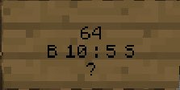
See 3rd party plugins for complete plugin information
TopFees
Travel
/back– free (2-hour cooldown)/tpa– free/tpr– free (10-minute cooldown)/lands spawn [landname]– free
Exchange
/trade [player]can be used in close proximity to others and is free/ixis the public commodities market and has a 2% upon filling an order chargable to the seller- Chest shops are designed for more private sales and special items and have a fee of 5%
3rd Party Plugins
Lands
- Lands is our Lands and nations control system. It allows for all the features that makes this would geopolitical.
- See thier How to start as a Player, their Commands and their wiki in genral for more information.
Advanced Teleport
/tpa&/rtpetc.- We use Advanced Teleport for the teleportation features on this server. See also fees
Chest Shop
- Create a Chest shop by placing a sign on a chest to buy or sell items.
- We use Chest Shop. See also fees
Item Exchange
The Item Exchange works as a commodity exchange. Unlimited inventory for your commodities (non enchanted items). It takes a little getting used to but is awesome and also teaches how a commodities market works in real life in many ways.
Top